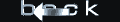If you want then you can stay in your room 24 hours without getting Auto kick by bombus (cz of silent). Follow below instations please
1.set ur internet on ur mobile phone settings->connection->destinations->select internet then option->select default connection..
2.login ur id in bombusmOd
3.menu->tools->auto tasks..
4.set the auto task type then select BY TIMER then set the auto task action type then select BREAK CONNECTION then set the delay (min.) then put 20 MINUTES or any what u want how many MINUTES..
5.then u will see ur id auto enter and left in room.. Enjoy ur tricks
kik admin and owner n band unlimited web flood